The Evolution of Listary: Enhancing Windows File Manager Experience
Background: We are currently developing a file version management software, EverCraft (https://en.evercraft.co), aiming to solve the file management problems of the new generation of engineers in the most unobtrusive way, allowing everyone to have more time to do happy and fulfilling things. Therefore, we plan to experience 100 file management software to learn from their strengths and weaknesses. Listary is the 13th software we are testing.
1-hour Real Experience
Listary is a highly efficient file search tool designed specifically for Windows users to enhance file management efficiency. It supports real-time search, shortcut key operations, and seamless integration with various file managers such as Total Commander, enabling users to quickly locate files and folders with simple keywords. Listary's main advantages are its intuitive interface and flexible search capabilities, allowing even new users to learn all the features in less than 1 hour, with some advanced features requiring payment to unlock. The official website provides software downloads, user guides, and technical support. With its excellent performance and user-friendly design, Listary holds a place in the file search tool market.
Supported system: Windows Official website: https://www.listary.com/
Test experience:
Has an extremely fast file search speed, just like Everything;
Supports fuzzy search, including Chinese Pinyin fuzzy search!
Not only can quickly find files but also quickly open applications!
The software interaction is simple, and the functions are useful. Moreover, the help documentation is still written clearly and simply!
The Quick Switch feature is also very convenient for quickly selecting the target path when saving or opening files!
Loves the ability to quickly call various search engines!
Can search for files in the cloud drive (Pro version), not yet experienced.
Has a dedicated Chinese discussion area;
Summary: This is the most exciting tool we have tested out of 19 file management software, without a doubt. Whether in terms of functionality, ease of use, interaction experience, or interface, it is outstanding in all aspects!
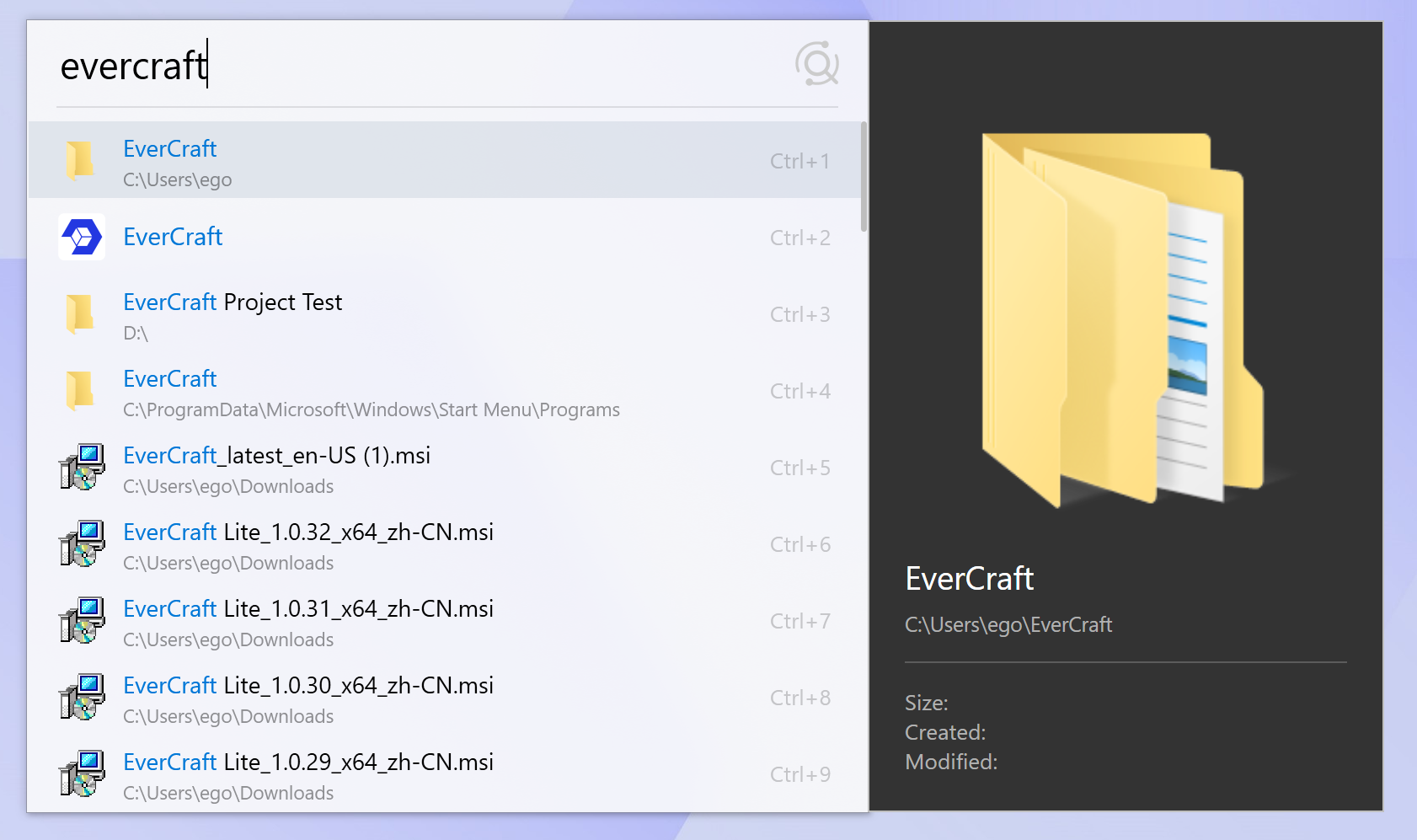
Windows File Manager Evolution
Listary has transformed the Windows file management landscape, elevating the functionality of Windows Explorer and offering a comprehensive suite of file management capabilities. This innovative tool has redefined the way users interact with their files, providing enhanced organization and accessibility within the Windows environment. By seamlessly integrating with Windows Explorer, Listary has revolutionized the file browsing experience, empowering users with efficient and intuitive file management tools.
Enhanced User Experience: Listary has revolutionized the Windows file management experience by enhancing Windows Explorer and providing comprehensive file management capabilities.
Enhancing Windows Explorer
Improved File Searching
Listary enhances the Windows Explorer experience by providing quick and efficient file searching capabilities. This feature significantly improves the overall user experience, allowing users to locate and access files with ease.
Integration with Third-Party Tools
Listary seamlessly integrates with third-party tools such as Total Commander, enhancing its functionality and usability within the Windows file management environment. This integration expands the scope of Listary's capabilities, offering users a more comprehensive and versatile file management solution.
Comprehensive Tool for File Management
Listary serves as a comprehensive tool for efficient file management, offering a range of capabilities to streamline file organization and access within the Windows environment. Its user-friendly interface and customizable features make it an indispensable asset for users seeking enhanced control over their files.
Efficient File Management
Listary's efficient file management capabilities simplify the process of organizing and accessing files, allowing users to navigate through their data with ease. By providing intuitive tools for sorting and categorizing files, Listary optimizes the file management experience, saving valuable time and effort.
Customizable Search Filters and Hotkeys
Listary empowers users with customizable search filters and hotkeys, enabling them to personalize their file management experience according to their unique preferences. This feature enhances efficiency by allowing users to tailor their search criteria and access commonly used functions through customized hotkeys, further optimizing their workflow.
Valuable Listary Features
Listary offers an array of valuable features that contribute to an efficient and seamless file management experience within the Windows environment.
Instant Search with Real-Time Results
Listary's instant search feature is a powerful asset for users, providing real-time results as they type in their search queries. This functionality significantly enhances the speed and efficiency of file searches, allowing users to locate and access their files with unparalleled ease. By delivering instantaneous results, Listary streamlines the file browsing process, saving users valuable time and effort.
Quick Access to Recently Used Files and Folders
With Listary, users benefit from quick access to their recently used files and folders, further improving their productivity. This feature eliminates the need for extensive manual searching, enabling users to swiftly retrieve important files and directories that have been accessed in the recent past. By simplifying access to frequently used items, Listary empowers users to work more efficiently and effectively within the Windows file management system.
Listary serves as an indispensable file search utility and file browsing tool, offering a range of features designed to optimize the user's interaction with their files.
Future Advancements and Goals
Enhanced Integration with Third-Party Applications
Listary is committed to advancing its integration with new third-party applications, aiming to broaden its compatibility and functionality as a versatile file management tool. By forging seamless connections with a diverse range of third-party software, Listary seeks to empower users with an expanded ecosystem of tools and resources for efficient file organization and access.
Improved Compatibility for Seamless Workflow
In pursuit of a smooth and efficient file management experience, Listary endeavors to enhance its compatibility across various Windows environments and applications. This improvement will ensure that users can seamlessly integrate Listary into their workflow, regardless of their specific system configurations or software preferences. By prioritizing compatibility, Listary aims to eliminate barriers to streamlined file management and optimize the user experience.
Increased Customization Options for Diverse User Needs
Listary recognizes the diverse needs and preferences of its user base and is dedicated to providing enhanced customization options. By offering a wider array of customizable features, Listary aims to cater to individual user requirements, empowering them to tailor their file management experience according to their unique workflows. This commitment reflects Listary's dedication to inclusivity and user-centric design, ensuring that all users can optimize their file management processes according to their distinct needs.
Listary continues its mission to evolve as a versatile file organizer and file browsing tool, aligning with the ever-changing needs of users in the Windows environment.
Evolving Windows File Management
In the realm of Windows file management, Listary has played a pivotal role in transforming the user experience. By offering a comprehensive suite of features and functionalities, Listary has significantly elevated the capabilities of Windows Explorer, serving as a valuable asset for users seeking efficient file organization and accessibility. With its commitment to continuous improvement and innovation, Listary sets ambitious goals for the future, aiming to further enhance its role as a versatile file manager and organizer within the Windows environment.
Listary's Impact: "The evolution of Listary has significantly enhanced the Windows file manager experience, providing valuable features and setting ambitious goals for the future."
See Also
Commander One Evolution: A Robust macOS File Manager
Everything Guide: A Quick File Manager for Windows
TeraCopy: Boosting Productivity for Large Data Transfers
OneCommander: Modernizing Windows File Management
Directory Opus: Advancing Windows File Management - In-Depth Analysis
READY TO USE?
Version control easier than ever for engineers

